Reference
For more information on employee numbers, refer to "File - Employee".
Use this option to change employee numbers.
|
|
|
Reference For more information on employee numbers, refer to "File - Employee". |
Micronet displays the Change Employee screen.
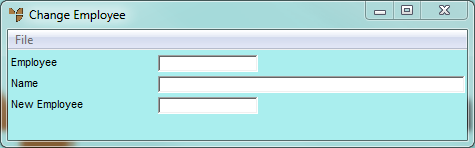
|
|
Field |
Value |
|---|---|---|
|
|
Employee |
Enter the employee number for the employee whose number you want to change. You can also press Tab or Enter to select an employee. |
|
|
Name |
Micronet displays the employee's name. |
|
|
New Employee |
Enter the new employee number. |
Micronet renumbers the selected employee and changes the employee number throughout all the Micronet files.